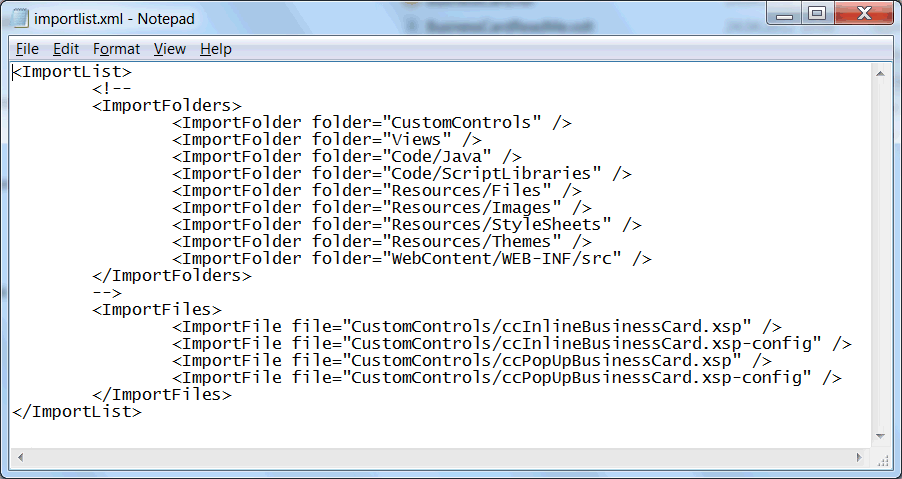Posted by Niklas Heidloff | April 24, 2012
Some weeks ago I blogged
about a preview of a tool that allows developers to import controls from
OpenNTF into custom apps in Domino Designer. There were a lot of positive
comments which allowed my colleagues Guo Yi and Chen Yang Jun to find some
time to finish a first version. Today they published this release.
Additionally I deployed/uploaded it
to the OpenNTF update site so that developers can install it via drag and
drop. Drag this extension.xml
and drop it onto your My Widgets sidebar panel in Lotus Notes.
There is a video
that describes the tool, both how to use it to import controls as well
as how to use it to export controls.
At this point there are only a handful
of controls that are displayed in the import dialog. When importing a control
in most cases you only want to import the minimal set of design elements.
Often you don't want to import the XPages sample pages for example. That's
why developers should provide a so called importlist.xml file and put it
in the zip file. This file includes the list of design elements/files that
will be imported by the tool. The file is generated by the export dialog
automatically.
Right now only the business card control
and Paul Withers' audit comments control support this. The other controls
in the import dialog import the complete database only. For now I kept
these controls in there to demonstrate the difference. However I tend to
only show controls with the importlist.xml file as a policy. If you think
that listing also controls that don't have these config files provides
value, please respond below. I think in the optimal case we'd have another
checkbox "import core control only vs control plus sample pages"
but as long as we don't have this I'd think it makes more sense to only
import the core control design elements. Again, speak up if you disagree.
I'd like to ask all control contributors
to update their controls with the configuration files. I'll then add the
controls to the list in the import tool.
Here is an example of an importlist.xml
file: